Cricut Fonts Free. Hey there, crafty friend! 🎨 Ever found yourself staring at your Cricut machine, knowing it’s practically begging you to cut something awesome—but stuck because you don’t know which font to use? Maybe you’re tired of the default choices in Cricut Design Space and crave more personality. Good news: you’re in the right place!
In this friendly guide, we’ll walk through everything from choosing the perfect free Cricut fonts to installing them in your Design Space, plus bonus project ideas, pro tips, and downloadable goodness. Let’s get those creative juices flowing!
What’s a Cricut and Why Do Fonts Matter?
First things first: what’s Cricut, really?
Cricut is a digital cutting machine that lets you craft all sorts of fun stuff—vinyl decals, custom T‑shirts, greeting cards, home decor, and more. It works by using Design Space (its software) to cut shapes or letters on materials like vinyl, paper, and fabric.
Now, fonts are basically your project’s personality. A bold chunky font = loud statement tee. A cursive script = elegant wedding invitation. Choose the wrong font, and your fancy vinyl might look…well, meh.
That’s why finding free Cricut fonts that look sharp and work well with the machine matters big time. We’ve culled the top 15 free fonts that are:
- Easy to cut cleanly
- Fun and stylish
- Free to use (yep, even for projects you’ll sell)
Plus, we’ll help you download Cricut fonts free, install them in Cricut Design Space, and get inspired to make something amazing.
How to Choose the Perfect Font for Cricut Projects
Choosing fonts isn’t just about style—it’s about practicality and legibility. Here’s how to make sure each cutout comes out crisp and crystal clear:
a) Match the Theme
- Monogram vs. Script vs. Slab Serif:
- Use monograms for personalized gifts.
- Script fonts give elegance to wedding invites.
- Slab serif or sans serif fonts are great for bold slogans.
b) Think About Size & Cuts
- Avoid fonts with tiny details if you’re cutting small projects.
- Stick to fonts with thicker strokes—it helps the Cricut cut cleanly.
c) Check Licensing
- Some fonts are free for personal use only.
- If you’re selling your crafts, pick fonts that allow commercial use.
- This saves drama and future billing from a frightened font designer.
d) Compatibility Is Key
- Make sure the font is TrueType (.ttf) or OpenType (.otf)—those are supported by Cricut Design Space.
e) Test Cut Samples
- Download a new font, cut a single letter or word first.
- If it looks good and doesn’t tear, you’re good to go!
15 Free Fonts That Shine in Cricut
Instead of overwhelming you, here are 15 curated favorites handpicked because they combine style, clarity, and fabulousness:
1. Baby Magnolia
- Style: Flowing script, romantic.
- Project fit: Wedding décor, baby announcements.
- Free at: Creative Fabrica.
Bullet point: Elegant but still cuts beautifully even on delicate vinyl.
2. Feelfree
- Style: Playful decorative script.
- Project fit: Kids’ birthday banners, sticker crafts.
- Free at: FontSpace.
Sample preview of a bright, joyful “Happy Birthday” banner shown.
3. Amatic SC
- Style: Handwritten condensed.
- Project fit: Labels, signage, home decor.
- Free at: Google Fonts.
Why it works: Thick enough to cut clean, quirky enough to stand out.
4. Wild Blue Yonder
- Style: Rounded script with loops.
- Project fit: Logo designs, t‑shirts.
- Free at: 1001Fonts.
Bullet point: Great for brand-centric projects.
5. Leckerli One
- Style: Curvy, bouncy script.
- Project fit: Food labels, party invites.
- Free at: Google Fonts.
Fun fact: Looks like sweet icing on a cookie.
6. Patrick Hand
- Style: Casual handwritten.
- Project fit: Kids’ crafts, informal projects.
- Free at: Google Fonts.
7. Anton
- Style: Bold sans serif.
- Project fit: Bold T‑shirts, placards.
- Free at: Google Fonts.
Strong impact—great for slogans.
8. Pacifico
- Style: Retro brush script.
- Project fit: Beach vibes, summer designs.
- Free at: Google Fonts.
9. Montserrat
- Style: Modern geometric sans serif.
- Project fit: Business branding, pro signage.
- Free at: Google Fonts.
10. Sacramento
- Style: Elegant monoline script.
- Project fit: Wedding and event decor.
- Free at: Google Fonts.
11. Fredericka the Great
- Style: Quirky serif.
- Project fit: Album covers or retro-style prints.
- Free at: Google Fonts.
12. Lilita One
- Style: Chunky rounded serif.
- Project fit: Bold graphics, children’s name tags.
- Free at: Google Fonts.
13. Orbitron
- Style: Techno sci-fi sans serif.
- Project fit: Robot party décor!
- Free at: Google Fonts.
14. Shadows Into Light
- Style: Soft scripted handwriting.
- Project fit: Greeting cards, daily planners.
- Free at: Google Fonts.
15. Great Vibes
- Style: Elegant cursive.
- Project fit: Invitations, envelope art.
- Free at: Google Fonts.
How to Install Your New Font in Cricut Design Space
Now that you have your new “download Cricut fonts free,” let’s make it work! Follow these steps:
- Download the file (usually .ttf or .otf)
- Install on your computer
- Windows: Right-click → Install
- Mac: Double-click → Install Font
- Restart Cricut Design Space
- Open a new Project → click “Text” → choose your new font
- If it doesn’t show, double-check your font file and license
Quick troubleshooting
- Font folder contains multiple files—pick the .ttf/.otf.
- If Design Space is open, fully close and re-open the app.
Project Ideas That Look Amazing with These Free Fonts
Fonts aren’t just letters—they’re the soul of a DIY project. Here are some ideas:
A) Vinyl T‑Shirt Quote
- Use Pacifico or Anton.
- Make a “Stay Wild” tee for summer vibes.
B) Personalized Water Bottle Decal
- Try Sacramento for that monogram touch.
C) Custom Greeting Cards
- Feelfree looks bubbly and sweet.
D) Party Banner
- Mix Lilita One (kids’ names) with Amatic SC (subtext) for fun.
E) Wedding Decor
- Combine Baby Magnolia + Great Vibes on signs/invites.
Finding the perfect Cricut fonts free doesn’t have to feel like hunting for buried treasure. With the right picks, your DIY projects can go from “meh” to “WOW!”—whether you’re designing vinyl decals, making custom mugs, or personalizing t-shirts for your dog (we don’t judge).
In this guide, we explored the best free fonts for Cricut, shared tips for choosing fonts that work well with Design Space, and even walked through the installation process. We even touched on how some of these fonts can double as great Canva fonts options too—perfect for keeping your design game strong across platforms.
So don’t just download fonts—use them to create something awesome. And remember: always double-check the license, keep experimenting with styles, and most importantly… have fun cutting things (in a crafty way, of course).
Your Cricut Adventure Starts Now!
Keep this guide bookmarked, share it with fellow crafters, and check back soon—we’ll keep bringing you fresh download Cricut fonts free updates and project inspo every season.
FAQ
Can I use free Cricut fonts for commercial projects?
Some free fonts allow commercial use, but always check the license before using them on products you plan to sell.
How do I install fonts in Cricut Design Space?
Download the font, install it on your computer, then restart Cricut Design Space. The font will appear in your text tool.
What font file types work with Cricut?
Cricut supports TTF (TrueType Font) and OTF (OpenType Font) file formats.
Why can’t I see my new font in Design Space?
Try restarting Cricut Design Space or your computer. Make sure the font is properly installed on your system.
What’s the best font style for cutting small designs?
Go for simple, bold fonts without thin lines or intricate details—they cut cleaner and are easier to weed.





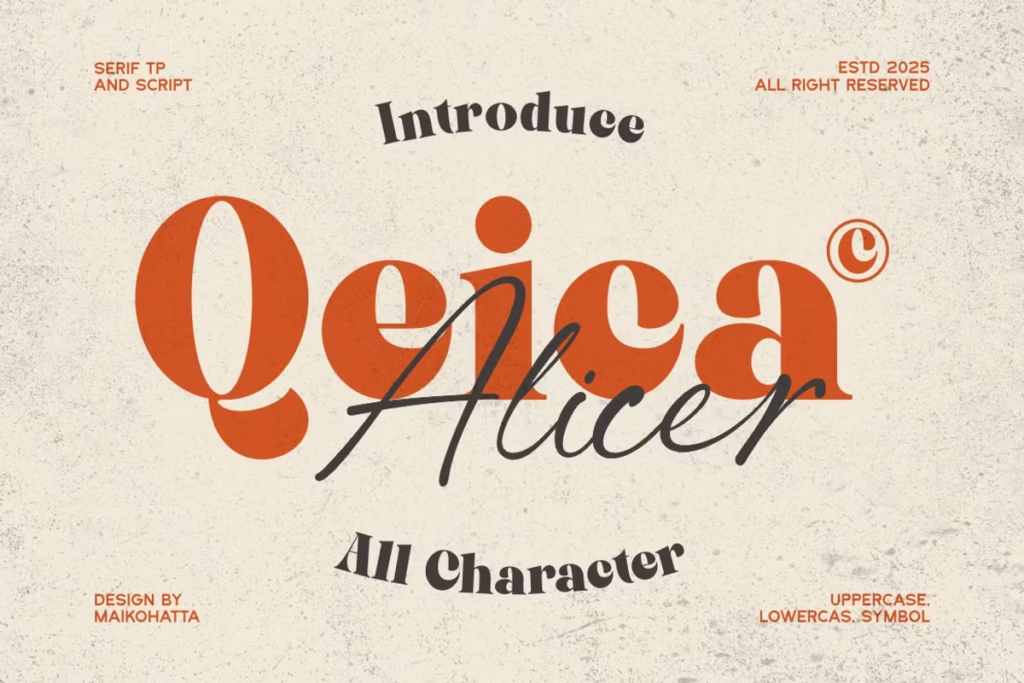
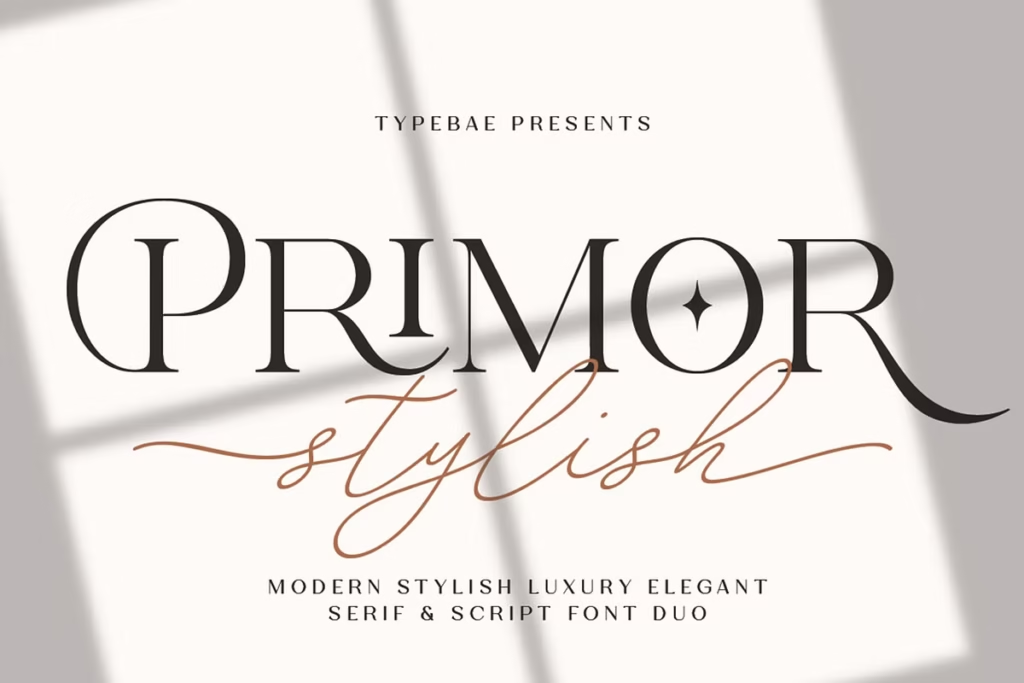



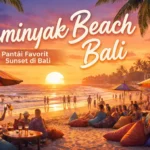


Leave a Comment